DOC Search Guides
The guides on this page provide step by step instructions for how to search in the Discover Online Catalog (DOC) for commonly requested materials. This list will be added to as guides are completed. If you are having difficulties searching the catalog and need guidance on a topic not covered here, please contact us at archives@dncr.nc.gov.
DOC is an online catalog that contains no images. If you are looking for images, you can visit the North Carolina Digital Collections for the materials that have been digitized.
DOC Search Guides (under construction)
There are several different ways to find “Land Warrants, Plats of Survey, and Related Land Grant Records,” the series referred to by many researchers and archivists as “the land grants.” Please note: the land grants in this series are not the only land grants in the State Archives of North Carolina’s holdings, but they are the only materials we will focus on in these instructions.
How can I search for land grants by county? (Title Search version)
- Go to the Search DOC page.
- Click on the link for "Show advanced search options."
- Type "land warrants" into the Title search field. Click the search button or press enter.
- Scroll down until you see "Land Warrants, Plats of Survey, and Related Land Grant Records." Click on "child records" to view the counties with land grants.
- Scroll through to find a county you want to search or search for it by typing the county name in the search bar and click the search button or press enter.
- Click on the link for the child records.
- Now you have a list of the individual land grants for this county. You can browse this list to select an item; or you can search either by a person's name or a land grant file number if you have that information. Type whatever you want to search in the search bar and click the search button or press enter.
- Click on the title of the file you want to see. The land grant fields will be listed near the bottom of the record.
How can I search for the land grants by county? (Record ID version)
- Go to the Search DOC page.
- Click on the link for "Show advanced search options."
- In the Record ID field, type "SR.12.7.3" without quotation marks. Click the search button or hit enter.
- The series "Land Warrants, Plats of Survey, and Related Land Grant Records" will be the only result. Click on the link for "child records." You should now see a list of the counties with land grants.
- You can scroll through to select a county or search for a county by typing it in the search bar and click the search button or press enter.
- Once you have selected a county, click on the link for the county's child records. Now you have a list of the individual land grants for this county.
- You can browse this list to select an item; or you can search either by a person's name or a land grant file number if you have that information. Type whatever you want to search in the search bar and click the search button or press enter.
- Click on the title of the file you want to see. The land grant fields will be listed near the bottom of the record.
How do I search for land grants across all counties?
This method uses facets. Facets are the links on the left side of DOC that you can use to limit searches by certain types of information, like where the materials are located or what types of materials they are (State Agency, County Records, etc.). This method of searching may return more than just land grants, but it does allow you to search for a full name earlier in the process.
- Go the Search DOC page.
- On the left side of the screen, click on "State Archives of North Carolina." Doing so limits the materials you're searching to just those at the State Archives location in Raleigh, NC.
- Next, click on "State Government" under the facet heading "Collection." This limits your search to just the state government materials available at the State Archives location in Raleigh, NC.
- Click on the "Show advanced search options" link under the search bar.
- Enter the name you want to search for in the Title field and either click on the search button or hit enter. Be sure to enter the name in the format "firstname lastname"
- Scroll through the results and select a land grant to view by clicking on the title.
How can I search specific land grant fields?
This method searches the information in the land grant fields (i.e. acres, grant number, issue, entry number, entered, book, page, and location). This method can be combined with any of the previous methods.
- Go to the Search DOC page.
- Click on the link for "Show advanced search options."
- Type the land grant information you know or want to search for in the Land Grant field. Do not enter any names of people in the Land Grant field as that is unlikely to turn up any results.
- If your results are more than you want to browse through, you can use other methods such as searching for names by typing them in the Title field (remember to type them in the format "firstname lastname"). Click on the search button or hit enter to begin your search with this new information.
- Click on the title of the land grant item to see information about it.
If you are looking for images of maps from our collections visit NC Maps, a joint project between the State Archives of North Carolina, Outer Banks History Center, and the North Carolina Collection at UNC-Chapel Hill. Some maps related to World War I or World War II can be found in their digital collections within the North Carolina Digital Collections.
Browsing the Map Collection
If you don't know the name or call number of the map you're looking for, try browsing the catalog.
- Go to the Search DOC page.
- On the left hand side of the screen are sorting and browsing options we call facets. Scroll past the Repository options to Collections. Click on "More..." to open other collection options.
- Scroll down and click on the Map Collection link.
- DOC will give you a list of materials identified as part of the Map Collection (see below). You can browse this list to find items of interest.
Searching the Map Collection
If you don't want to browse the entire Map Collection, you can also search it.
- Follow all steps listed above to browse the Map Collection.
- Once you have a browse able list of maps, type the word or phrase you wish to search for in the Search Box (beside the word "Find") and either press enter on your keyboard or click the magnifying glass in the search box. This will search only the Map Collection for that word or phrase.
- In this example, we searched on "Charlotte" and got a smaller set of results that reference that word. You can use the same method to search to the maps by county.
Browsing the Map Collection by County & Viewing Child Records
- Follow all the steps listed to browse the Map Collection.
- Type the name of the county you want to browse as "[county name] County" (for example, "Catawba County") in the search box (beside the word "Find) and either press enter on your keyboard or click the magnifying glass in the search box.
- As you scroll through, you may see that some search results have a number and the phrase "child records" in blue underneath their description. In those instances, you can click that phrase to see more maps underneath the level that showed up in your results.
Browsing the Map Collection by Series or Level
- Type "North Carolina Maps" in the search box and either press enter on your keyboard or click the magnifying glass in the search box.
- Scroll down to the North Carolina Maps (Record ID 3) and click on the collection's name.
- This will take you to the description of the Map Collection. Scroll down and click on the record's child list to expand it.
- At this point you can scroll through all the child records or levels below the Map Collection. When you find one you want to read more about, click on the Series Title.
- If you scroll down and see a child records tab at this level, you can repeat the process to browse and selection additional records.
Beyond the Map Collection
While the Map Collection may have the largest concentration of maps in our holdings, maps can be found in other collections as well. For example, if you're looking for maps related to military campaigns, you should check the Military Collection.
What to Do When You Find Something
Whether you search or browse, you can click on the names of the materials in your results to see more information about them. Once you have found an item you want to see, you can either visit the repository that holds the item to see it in person or you can email archives@dncr.nc.gov to order a copy. Learn more about the procedures and costs on the Ordering Copies page.
How can I find the Mitchell Will Index?
- Go to the Search Doc page.
- Click on the link for “Show advanced search options”
- Type “Mitchell Will Index” into the Title search field.
- Click the search button or press enter.
- The Mitchell Will Index with be the only result.
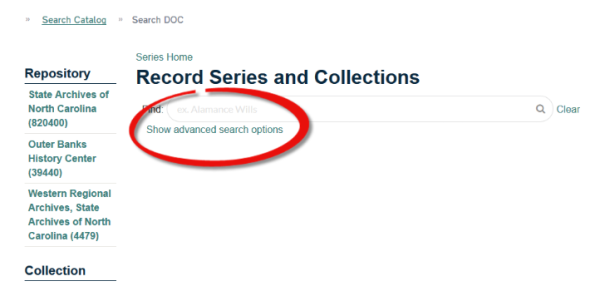
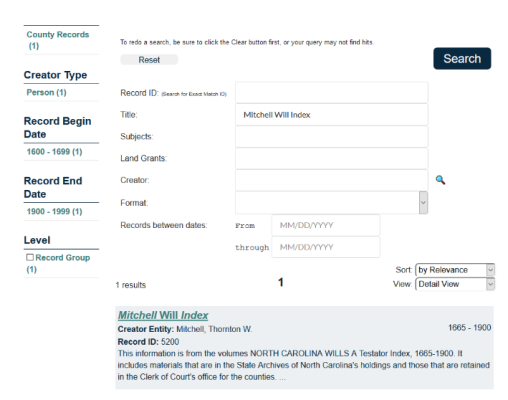
How do I search the Mitchell Will Index?
- Follow the instructions in the question above.
- Once you reach step 5 (“The Mitchell Will Index with be the only result”), click on the link for the child records under Mitchell Will Index.
- Locate the county you want to search in the results list. You can do that by scrolling through the results, or by typing the county name in the search bar and clicking on the magnifying glass or
pressing enter. Click on the child records for the county. - In the search box, type the name you want to search for and click on the magnifying glass or hit enter on the keyboard.
- Scroll through the results. Select an entry to view by clicking on the link for the name in the results.
How can I find the Revolutionary War Army Accounts?
- Go to the Search DOC page.
- Click on the link for "Show advanced search options."
- Type "Revolutionary War Army Accounts" in the Title field.
- Click the Search button or press enter on your keyboard.
- The Revolutionary War Army Accounts will be the only result.
How do I search the Revolutionary War Army Accounts?
- Follow the instructions for the question above.
- Once you reach step 5, click on the link for the child records under "Military Papers - Revolutionary War Army Accounts"
- You will see a list of all the records available under "Revolutionary War Army Accounts"
- You can browse these materials to find the entry you want to explore. Or you can do a search by typing a name or phrase into the search box and click the magnifying glass or press enter on your keyboard.
- If you want to search for a specific name, you can enter the name in natural ("firstname lastname") or inverted ("lastname, firstname") and get the same results.
How can I find Revolutionary War materials?
- Go to the Search DOC page.
- Type "Revolutionary War" into the search box.
- You can narrow your results by using the facets. Facets are the links on the left side of DOC that allow you to limit searches by certain types of information, like where the materials are located or what types of materials they are (State Agency, County Records, etc.). For example, if you want to look at government records related to the Revolutionary War, you might click on either "State Agency" or "County Records" under "Collection" to limit your results to only those records.
- In this example, we've clicked on "State Records." You can see that the number of results is now 50, when before it was 294.
- One thing to be aware of: DOC searches across all record levels. That means a general search can give you results at the collection/record group (the highest level), series, folder, and item level all in the same list of results. You can sort for specific levels of materials by scrolling down and selecting an option under the "Level" facet. In this case, we selected the "Series" level. Notice the first result is now "Revolutionary War Army Accounts."
